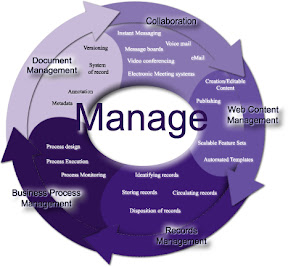
Document Management (DM); DM is a technology that has evolved over the past two decades from a basic "electronic filing cabinet" which is stored scanned documents and images in electronic form on a server that could capture, index, and retrieve for future use. With technological advances, we have available to us the tools to properly manage paper documents and electronic files. DM stores and indexes voice recordings, faxes, videos, pictures, drawings, computer output, and many other types of paper and electronic files. DM has the capability to manage and track the location of, and relationships among, content within a repository. DM leverages all of the services identified in section "Library Services" to manage content through the ILcP. The Content Management domain team defines DM as:
DM software technologies control and organize documents throughout an enterprise. Usually incorporating document and content capture, workflow, document repositories, COLD/ERM and output systems, and information retrieval systems.
System of record; A system of record is an information storage system which is the data source for a given data element or piece information. The need to identify Systems of Record can become acute in organizations where management information systems have been built by taking output data from multiple source systems, re-processing this data, and then re-presenting the result for a new business use. Where the integrity of the data is vital, a data element must either be linked to, or extracted directly from its System of Record. The integrity and validity of any data set is open to question when there is no traceable connection with a known System of Record.
Annotation; annotation is extra information associated with a particular point in a document or other piece of information. In the digital imaging community the term annotation is commonly used for visible metadata superimposed on an image without changing the underlying raster image, such as sticky notes, virtual laser pointers, circles, arrows, and black-outs.
Versioning; revision control or versioning is the management of multiple revisions of the same unit of information. Changes to these documents are identified by incrementing an associated number or letter code, termed the "revision number", "revision level", or simply "revision" and associated historically with the person making the change.
Metadata; all physical data and knowledge from inside and outside an organization, including information about the physical data, technical and business processes, rules and constraints of the data, and structures of the data used by a corporation. The metadata concept has been extended into the world of systems to include any "data about data"--the names of tables, columns, programs, and the like. Different views of this system metadata are described below, but beyond that is the recognition that metadata describe all aspects of systems--data, activities, people and organizations involved, locations of data and processes, access methods, limitations, timing and events, as well as motivation and rules. Fundamentally, then, metadata are "the data that describe the structure and workings of an organization’s use of information, and which describe the systems it uses to manage that information." To do a model of metadata is to do an "Enterprise model" of the information technology industry itself. Metadata is typically stored for each document. Metadata may, for example, include the date the document was stored and the identity of the user storing it. The DMS may also extract metadata from the document automatically or prompt the user to add metadata.
Collaboration; collaborations are sophisticated software tools (collaborative authoring, video conferencing, shared whiteboards, etc.) that allow multiple users to work on the same content in a common environment to organize teamwork. Collaboration Management solutions offer the ability to communicate complex information within groups and to customers, to organize thoughts and ideas, and to manage information for meetings, presentations, projects, proposals, research, contacts. Project management tools automate and simplify task management, while conferencing tools such as screen sharing; instant messaging and polling enable instant real-time collaboration regardless of where team members are located. Therefore, teams can work with resources outside the organization effectively. Collaboration leverages all of the services identified in section “Library Services" to manage content through the ILcP. All final artifacts from this component are moved into the DM component where it will be permanently controlled until the ILcP is completed. The Content management domain team defines collaboration as:
Collaboration is the software technology that enables individual users such as employees, customers and business partners to easily create and maintain teams regardless of geographic location. These technologies facilitate team-based content creation and decision-making. A set of tools allows multiple users to work on the same content in a common environment. The technologies include but not limited to: instant messaging, shared white board, collective authoring (BRD, CEP, etc.), and voice and video conferencing.
Web Content Management (WCM); WCM covers the complete lifecycle of the site pages, from providing simple tools to create the content, through to publishing, and finally to archiving. It also provides the ability to manage the structure of the site, the appearance of the published pages, and the navigation provided to the users. The most common use of a WCM is to manage web content. There are a wide range of business benefits that can be obtained by implementing a WCM environment, including but not limited too; Streamlined authoring process; Faster turnaround time for new pages and changes; Greater consistency; Improved site navigation; Increased site flexibility; Support for decentralized authoring; Increased security; Reduced duplication of information; Greater capacity for growth; Reduced site maintenance costs WCM leverages all of the services identified in section “Library Services" to manage content through the ILcP. All final artifacts from this component are moved into the DM component where it will be permanently controlled until the ILcP is completed.
Software technology that addresses the content creation, modification, review, approval, publishing and discovery processes of Web-based corporate content supporting the business.
A web content management system is essentially a way of separating your visual presentation from actual content — whether that content includes photos, text or product catalogs. This separation allows one to accomplish several key things, including:
Automated Templates; Create standard visual templates that can be automatically applied to new and existing content, creating one central place to change that look across all content on your site.
Creation/Editable Content; The ability to easily create, edit and maintain web site content through a self-servicing model through proper entitlements. Most WCM software includes WYSIWYG editing tools allowing non-technically trained individuals to easily create and edit content.
Publishing; The ability to publish web site content through a self-servicing model through proper entitlements and controls once your content is separate from the visual presentation of your site, it usually becomes much easier and quicker to edit and manipulate.
Scalable Feature Sets; Most WCM have plug-ins or modules that can be easily installed to extend your existing site's functionality. For example, if one wanted to add a product catalog or chat functionality to a website, one could easily install a module/plug-in to add that functionality rather than hiring a web developer to hard code that new functionality.
Records Management (RM); What is a “record”? According to the Federal Records Act a record is, “recorded information, regardless of medium or characteristics, made or received by an organization that is evidence of its operations and has value requiring its retention for a specific period of time.” There are other ways to determine if an information item should be considered a record or not:
RM is the application of systematic and scientific controls to recorded information required in the operation of an organization’s business. The systematic control of all organizational records during the various stages of their life cycle: from their creation or receipt, through their processing, distribution, maintenance and use, to their ultimate disposition. The purpose of record management is to promote economies and efficiencies in recordkeeping, to assure that useless records are systematically destroyed while valuable information is protected and maintained in a manner that facilitates its access and use.
RM enables an enterprise to assign a specific life cycle to individual pieces of corporate information from creation, receipt, maintenance, and use to the ultimate disposition of records. A record is not necessarily the same as a document. All documents are potential records, but not vice versa. A record is essential for the business; documents are containers of “working information.” Records are documents with evidentiary value. RM leverages all of the services identified in section “Library Services" to manage content through the ILcP. All final artifacts from this component are moved into the DM component where it will be permanently controlled until the ILcP is completed. The Content management domain team defines RM as:
Records Management (RM) is the technologies which support the professional discipline that is primarily concerned with the management of document-based, document-centric information throughout the life-cycle within systems.
ISO 15489:2001 states that records management includes: setting policies and standards; assigning responsibilities and authorities; establishing and promulgating procedures and guidelines; providing a range of services relating to the management and use of records; designing, implementing and administering specialized systems for managing records; and integrating records management into business systems and processes. Managing physical records involves a variety of diverse disciplines. At the simplest, physical and digital records must be organized and indexed. In more complex environments, records management demands expertise in forensics, history, engineering, and law. Records management then resolves to be a coordination of many experts to build and maintain the system. Records must be identified and authenticated. In a business environment, this is usually a matter of filing business documents and making them available for retrieval. However, in many environments, records must be identified and handled much more carefully. Below are some of the records management components that are required. Currently managing records at the hardware layer is not the corporate direction and should not be leveraged. Legal acceptance of records; evidentiary issues associated with using electronic imaging systems and optical storage technologies need to be considered based upon local legal guidelines (ISO 12654).
Identifying records; If an item is presented as a record, it must be first examined as to its relevance, and it must be authenticated. Forensic experts may need to examine a document or artifact to determine that it is not a forgery, or if it is genuine, that any damage, alterations, or missing content is documented. In extreme cases, items may be subjected to a microscope, x-ray, radiocarbon dating or chemical analysis to determine their authenticity and prior history. This level of authentication is rare, but requires that special care be taken in the creation and retention of the records of an organization.
Storing records; Records must be stored in such a way that they are both sufficiently accessible and are safeguarded against environmental damage. A typical contract or agreement may be stored on ordinary paper in a file cabinet in an office. However, many records file rooms employ specialized environmental controls including temperature and humidity. Vital records may need to be stored in a disaster-resistant safe or vault to protect against fire, flood, earthquakes and even war. In extreme cases, the item may require both disaster-proofing and public access, which is the case with the original, signed US Constitution. Even civil engineers must be consulted to determine that the file room can effectively withstand the weight of shelves and file cabinets filled with paper; historically, some military vessels were designed to take into account the weight of their operating procedures on paper as part of their ballast equation (modern record-keeping technologies have transferred much of that information to electronic storage). In addition to on-site storage of records, many organizations operate their own off-site records centers or contract with commercial records centers. Users and systems designers should consult the organization’s established retention requirement set forth in their Records Management Policies and Procedures. The system being implemented should ensure that the system is able to retrieve the information throughout the required document life cycle. The storage media and its life expectancy rating must be considered, hardware and software obsolescence issues must be evaluated, and a sound migration strategy must be developed to ensure access. Organizations that do not have current retention requirements should consider developing these documents. These documents enable organizations to manage existing records, along with provide a mechanism to automate when documents are to be archived, for how long, what action to take after the retention period is passed, along with numerous other organizational advantages from a management perspective. There are 2 international standards providing information on retention requirements that should be reviewed. These international standards are ISO 15489-1:2001 Information and documentation -- Records management -- Part 1: General and ISO 15489-2: Information and documentation -- Records management -- Part 2: Guidelines. These international standards provide information associated with the records management perspectives of EDMS technologies.
Circulating records; Records are stored because they may need to be retrieved at some point. Retrieving, tracking the record while it is away from the file room, and then returning the record, is referred to as circulation. At its simplest, circulation is handled by manual methods such as simply writing down who has a particular record, and when they should return it. However, most modern records environments use a computerized records management system that includes the ability to employ bar code scanners for better accuracy, or radio-frequency identification technology (RFID) to track movement of the records from office to office, or even out of the office. Bar code and RFID scanners can also be used for periodic auditing to ensure that unauthorized movement of the record is tracked.
Disposition of records; Disposition of records does not always mean destruction. Disposition can also include transfer of records to a historical archive, to a museum, or even to a private party. When physical records are destroyed, the records must be authorized for destruction by law, statute, regulation, and operating procedure. Once approved, the record must be disposed of with care to avoid inadvertent disclosure of information to unauthorized parties. The process to dispose of records needs to be well-documented, starting with a records retention schedule and policies and procedures that have been approved at the highest level of an organization. An inventory of the types of records that have been disposed of must be maintained, including certification that the records have been destroyed. Records should never simply be discarded as any other refuse. Most organizations use some form of records destruction including pulverization, paper shredding or incineration. Disposition; Disposing information from databases and storage systems need to meet specific legal requirements (ISO 12037). It should be noted that information being expunged needs to follow specific legal rules and does not necessarily require that documents be permanently deleted, but can require that access to documents be permanently removed. Advice from legal counsel should be requested to determine whether permanent removal from accessing documents would meet disposition requirements.
Business Process Management (BPM)/Workflow; a business process is any activity within a company involved in the development of a product or service for a customer. BPM is a general term that encompasses any means of identifying, documenting, monitoring, improving and automating a business process by information technology. Smoothly-running business processes are critical in maximizing the values provided to customers, and managing processes well is critical to business success. Specifically, a well-implemented BPM strategy can provide benefits like automation of business processes, in whole or in part, where documents, information, or tasks are passed from one participant to another for action, according to a set of rules. A business process is a logically related set of workflows, work-steps, and tasks that provide a product or service to customers. BPM is a mix of process management workflow with application integration technology. BPM Workflow leverages all of the services identified in section “Library Services" to manage content through the ILcP. All final artifacts from this component are moved into the DM component where it will be permanently controlled until the ILcP is completed.
Business Process Management (BPM) is a natural and holistic management approach to operating business that aids in producing a highly efficient, agile, transparent, innovative, and adaptive model for a organization that far exceeds that achievable through traditional management approaches.
The activities which constitute business process management can be grouped into three categories: design, execution and monitoring.
Process design; This encompasses either the design or capture of existing processes. In addition the processes may be simulated in order to test them. The software support for these activities consists of graphical editors to document the processes and repositories to store the process models. An emphasis on getting the design of the process right will logically lead to better results as the flow on effect of problems at the design stage logically affects a large number of parts in an integrated system. Evolution of business processes requires a change to the process design to flow on into the live system. Integrating business process is also a current research area. Integration of software for process design to be used both for creating graphical representations of workflows and implementing and maintaining these workflows makes evolution of business processes less stressful, given that requirements are not as static as information systems.
Process Execution; the traditional way to achieve the automatic execution of processes is that an application is developed or purchased which executes the steps required. However, in practice, these applications only execute a portion of the overall process. Execution of a complete business process can also be achieved by using a patchwork of interfacing software with human intervention needed where applications are not able to automatically interface. In addition, certain process steps can only be accomplished with human intervention (for example, deciding on a major credit application). Due to the complexity that this approach engenders, changing a process is costly and an overview of the processes and their state is difficult to obtain. As a response to these problems, the Business Process Management System (BPMS) category of software has evolved. BPMS allows the full business process (as developed in the process design activity) to be defined in a computer language which can be directly executed by the computer (see Business Process Management standards). The BPMS will either use services in connected applications to perform business operations (e.g. calculating a repayment plan for a loan) or will send messages to human workers requesting they perform certain tasks which necessitate a human attribute such as intuition as opposed to automated processes. As the process definition is directly executable, changes in the process can be (in comparison to the traditional approach of application development or maintenance) relatively quickly moved into operation. In order to work effectively a BPMS often requires that the underlying software is constructed according to the principles of a service-oriented architecture. Thus, it is often difficult to make a suite of existing legacy systems fit with a BPMS. The commercial BPMS software market has focused on graphical process model development, rather than text-language based process models, as a means to reduce the complexity of model development. Visual programming using graphical metaphors has increased productivity in a number of areas of computing and is well accepted by users. Business rules are a growing area of importance in BPMS as these rules provide governing behavior to the BPMS, and a business rule engine can be used to drive process execution and resolution.
Process Monitoring; This monitoring encompasses the tracking of individual processes so that information on their state can be easily seen and the provision of statistics on the performance of one or more processes. An example of the tracking is being able to determine the state of a customer order (e.g. ordered arrived, awaiting delivery, invoice paid) so that problems in its operation can be identified and corrected. In addition, this information can be used to work with customers and suppliers to improve their connected processes. Examples of the statistics are the generation of measures on how quickly a customer order is processed, how many orders were processed in the last month etc.. These measures tend to fit into three categories: cycle time, defect rate and productivity. Although such functions may be within the scope of current applications, the use of a BPMS is expected to ease the development of such reporting. Manufacturers of BPMSs will often offer process monitoring software as well as MIS and execution. Business Process Management is an automated process to handle the complex business policy of any organization. There are so many tools & programming languages to handle this process and customize the already existing tools, sometimes it's really a challenge to realize the complex business process of an organization to automate.
No comments:
Post a Comment